Application rate
Settings concerned with application rate and flowmeter are available in MENU > APPLICATION RATE. These settings are available when sprayer is selected as active implement.
CORRECTION RESOLUTION
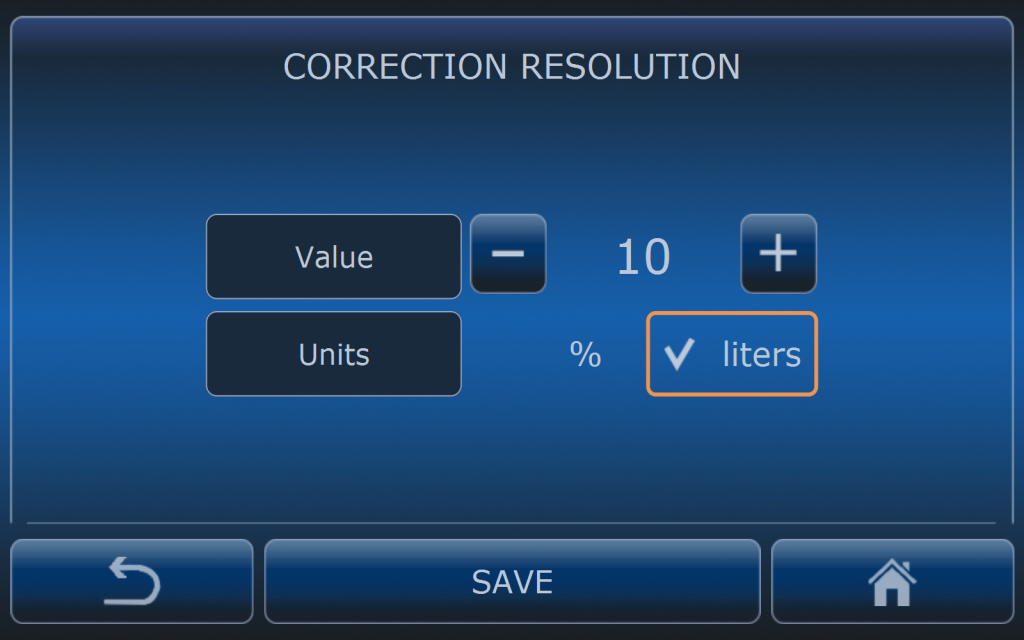
Select resolution for adjusting application rate manually at the home screen.
Resolution can be set in percentage or in liters. Percentage is calculated from the application rate which is set in the spraying program.
With these settings each pressing – or + button on the home screen will change application rate by 10 liters.
APPLICATION RANGE VIEWING
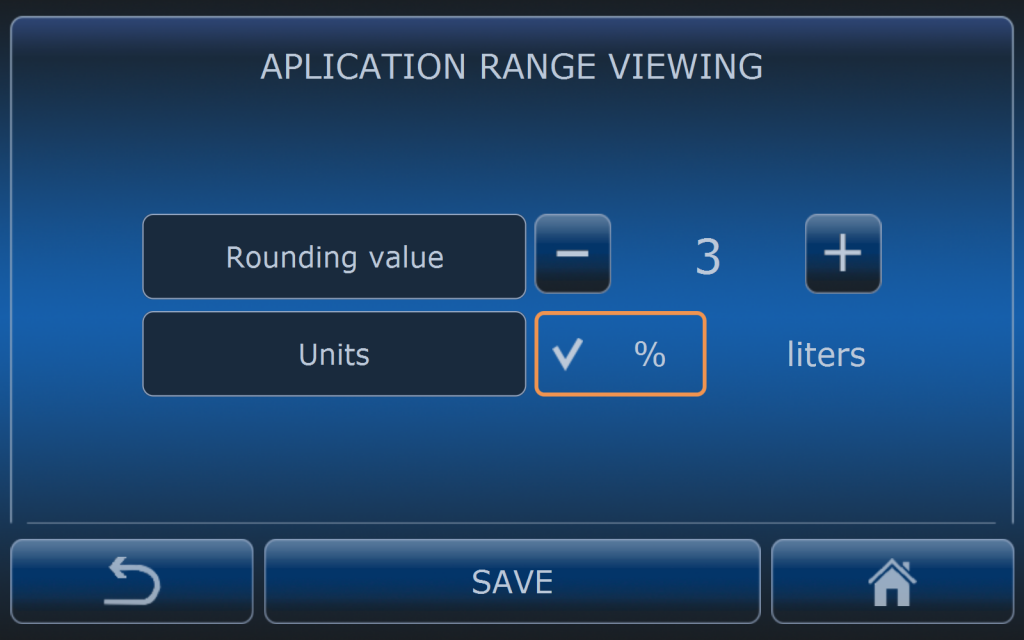
When in AUTO mode computer is all the time adjusting regulation valve to achieve demanded rate. It is nearly impossible that application rate will be exactly the same like presetted one. To avoid annoying rate changing on the home screen computer can round the rate. Default setting is 3%.
Example: When application rate is set to 500 liters then when present application rate is between 485l and 515l it will be rounded to 500l. Rates bellow 485l and above 515l will be presented normally.
FLOWMETER
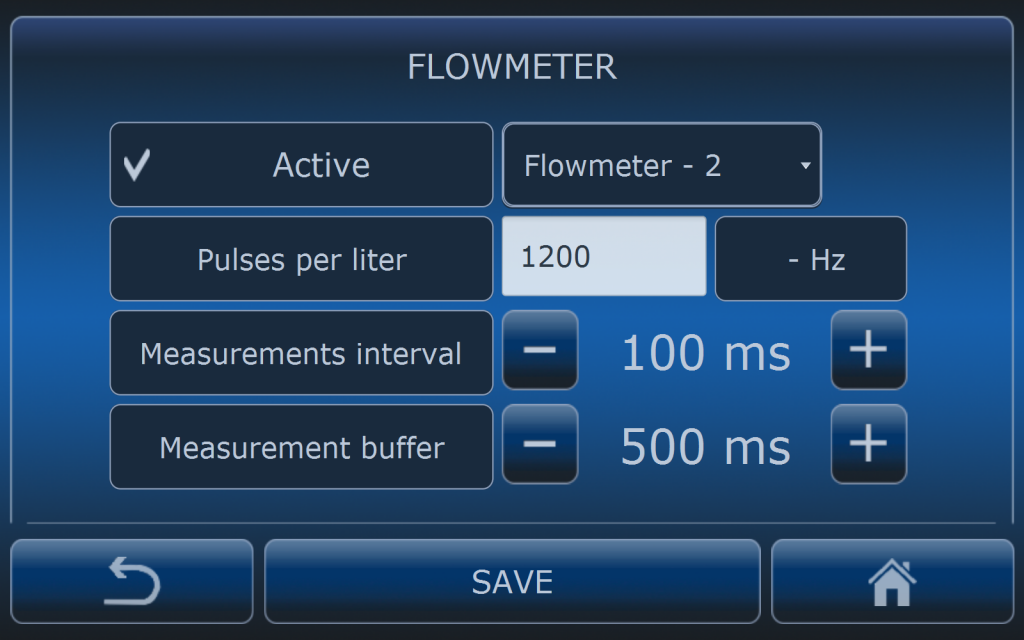
Flowmeter allows to control the sprayer in more precise way – application rate is calculated based on flowmeter readings not on nozzle characteristics.
When flowmeter is present on the sprayer and connected to the cable labeled as FLOWMETER it must be activated in this menu.
Flowmeters generates impulses which are converted by the computer into liters. Proper value of impulses must be entered for precise water calculation. Information about number of impulses can be found on the label on the flowmeter and it must be reteyped into PULSES PER LITER.
In the Hz field present frequency of the impulses can be read. This feature is useful for diagnostics to check if there are readings when it is certain water flows through the flowmeter.
Measurments interval when shorter then computer is reacting faster with regulation to changes in the flowmeter readings. By default it is set to 100ms.
Measurment buffer is responsible for filtering unexpected low or high readings that may occur in the flowmeter. By default it is set to 500ms.
PRIORITY SENSOR
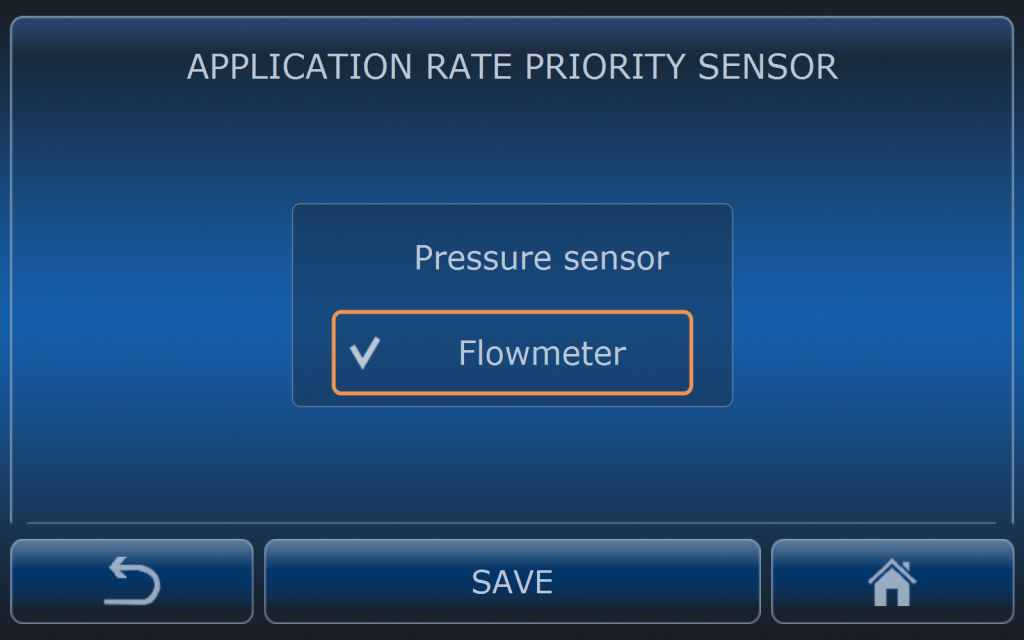
When flowmeter is present it must be selected in this menu. When it is marked like on the picture it means that application rate calculations are made based on flowmeter readings.
When pressure sensor is selected then application rate is calculated based on nozzles characteristics.
APPLICATION RATE VERIFICATION
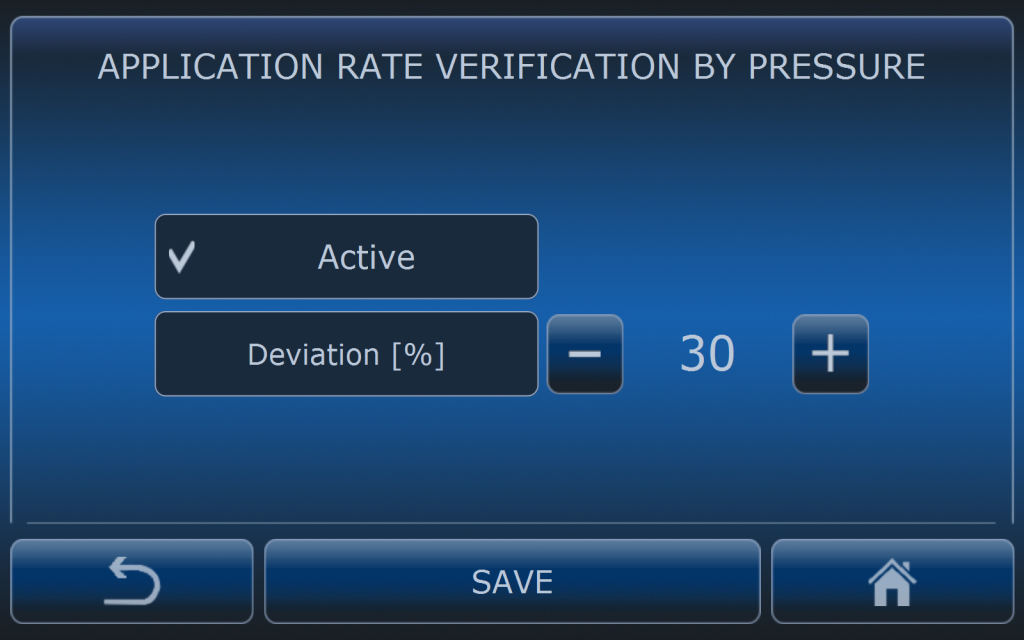
When flowemeter is activated and is used as priority sensor eSpray computer can verify if nozzles are stucked. For this purpose this feature must be activated and spraying program must be adequate to the type and number of nozzles. When everything is properly configured computer will compare flowmeter readings to pressure sesnor readings and if the deviation is higher than selected on the screen it will inform operator with special message on the home screen.
FLOWMETER RANGE
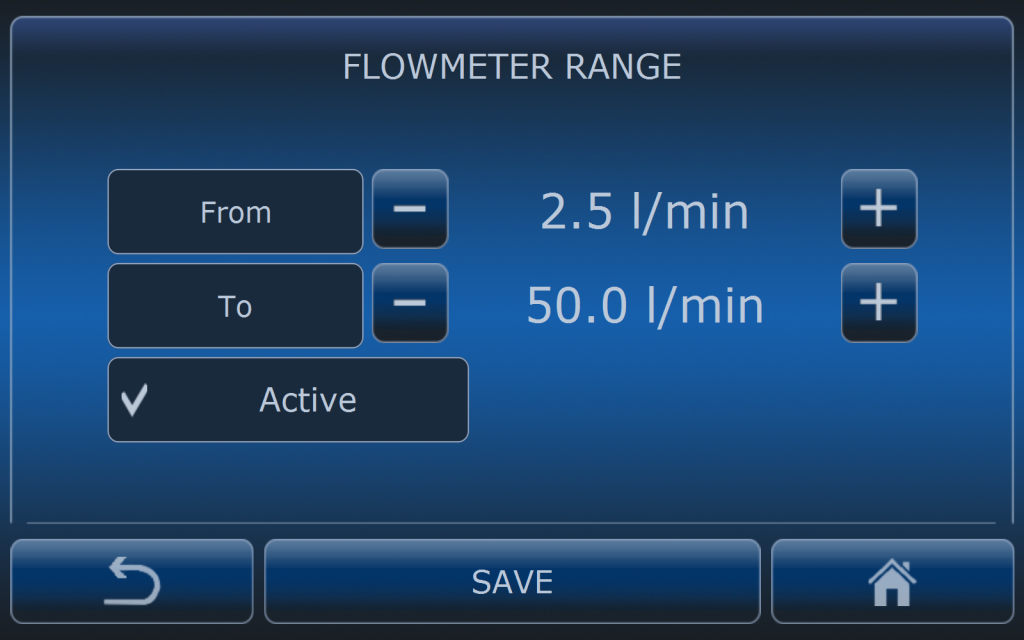
Flowmeteres usually have limited operating ranges. Some Arag flowmeters have form example ranges from 2.5 – 50 l/min or 5 to 100 l/m, etc. If spraying programs have application rates that exceed range of the flowmeter then it is highly recommended to activate this feature.
When it is active and current flow is out of the flowmeter range then computer will automatically switch to calculations based on pressure sensor. It will return to flowmeter calculations after the main valve is off and on again.
