Speed settings
Before using eSpray spraying computer speed settings must be done.
eSpray computer can use different type of speed sensors:
- 12VDC PNP (only PNP sensors) proximity impulse sensor which is default speed sensor isntalled on the sprayer’s wheel,
- GPS sesnor with impulse output. Default speed sesnor can be replaced with GPS sensor which is generating impulses based on GPS measurments,
- GPS speed signal when eSpray GPS Assist. In this case speed is taken from GPS calculations. This solution is available only with eSpray GPS Assist.
After installing system on the sprayer speed calibration is needed for proper speed readings. Remember that speed readings afects application rate control. If speed calibration is not precise then automatic application rate control will be also not precise.
SENSOR TYPE
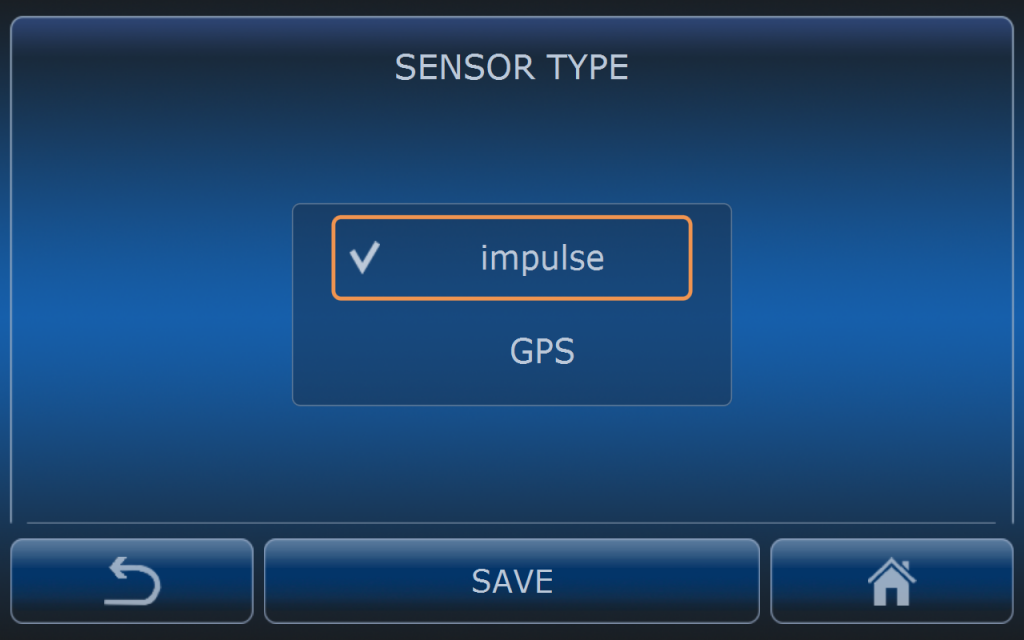
When wheel proximimity sensor or GPS speed sensor with impulse output is used then select IMPULSE.
When eSpray with GPS Assist functionality then GPS can be selected.
GOtrack recommends wheel sensor as best and most reliable solution but in some cases GPS speed sensor is better option (sprayer without wheels or muddy terrain).
SPEED CALIBRATION
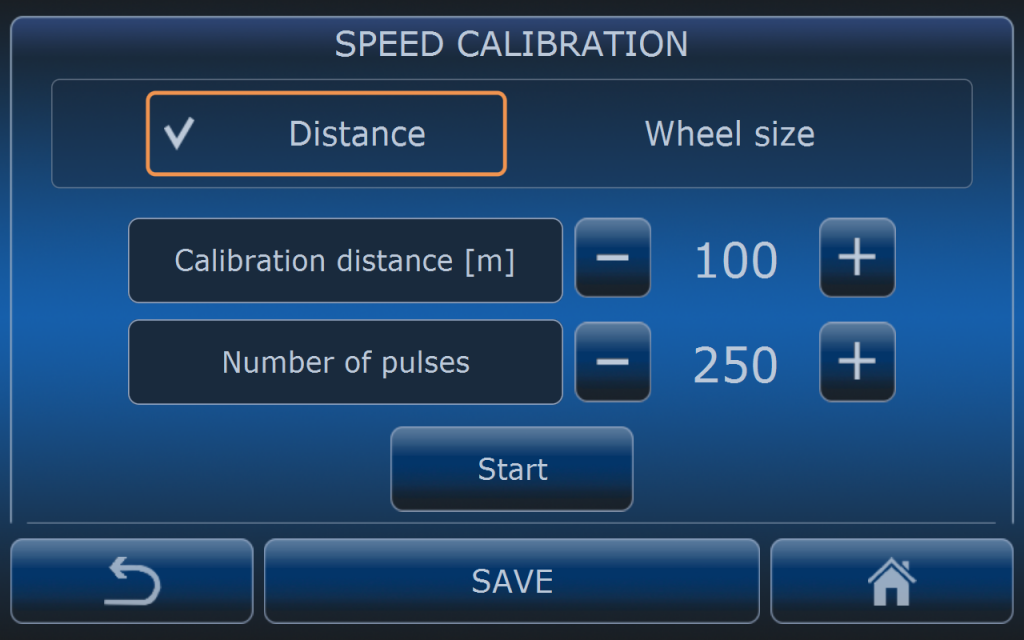
Speed calibration can be done in two ways:
- By distance
- By wheel size
For distance calibration select calibration distance (more is better). Designate straight line (in this case 100m) and place tractor on the 0m. Then press START button and drive until you reach 100m point and press STOP. Computer will count down number of impulses automatically. Remeber to drive straight.
You can make this calibration with lower or higher sitance than 100 m but higher distance gives more accurate measuremnts.
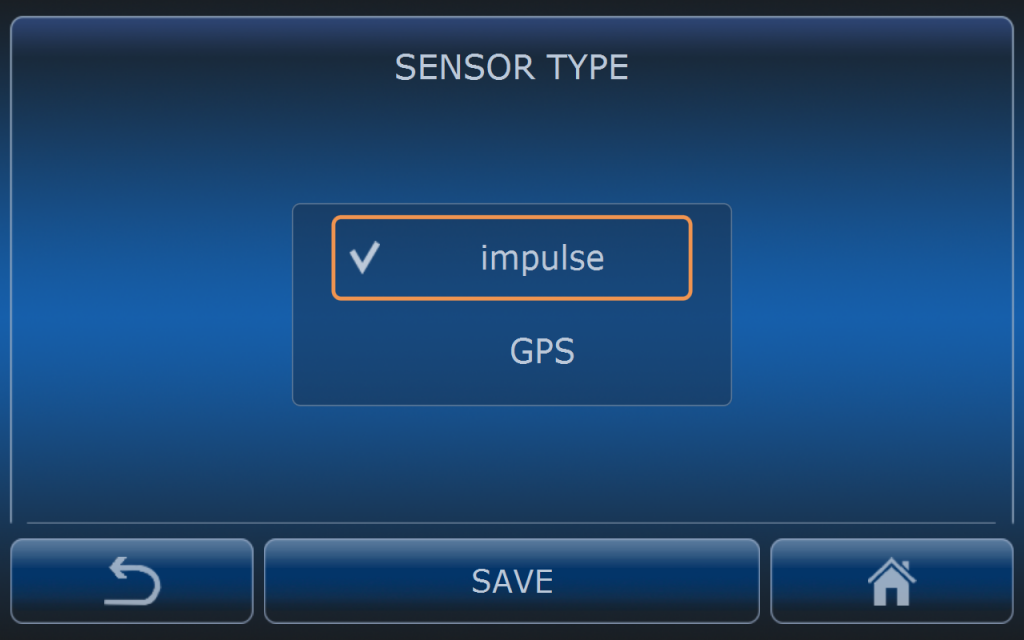
Select sensor type.
When wheel proximimity sensor or GPS speed sensor with impulse output is used then select IMPULSE.
When eSpray with GPS Assist functionality then GPS can be selected. Also in AutoDrive system GPS can be slected but still the best option is to use impulse wheel sensor.
GOtrack recommends wheel sensor as best and most reliable solution but in some cases GPS speed sensor is better option (sprayer without wheels or muddy terrain).
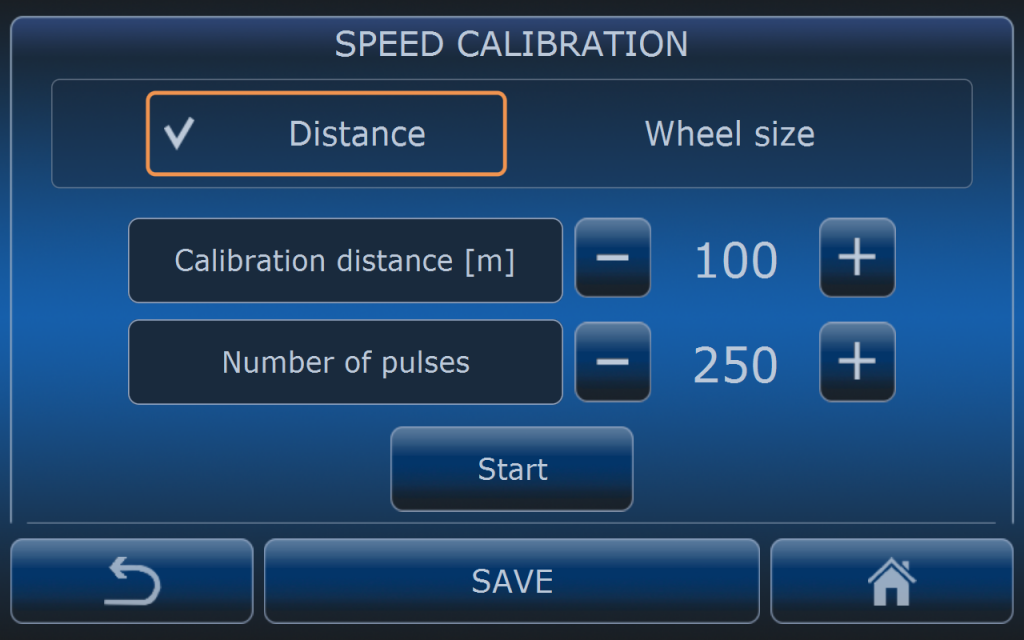
Speed calibration can be done in two ways:
- By distance
- By wheel size
For distance calibration select calibration distance (more is better). Designate straight line (in this case 100m) and place tractor on the 0m. Then press START button and drive until you reach 100m point and press STOP. Computer will count down number of impulses automatically. Remeber to drive straight.
You can make this calibration with lower or higher sitance than 100 m but higher distance gives more accurate measuremnts.
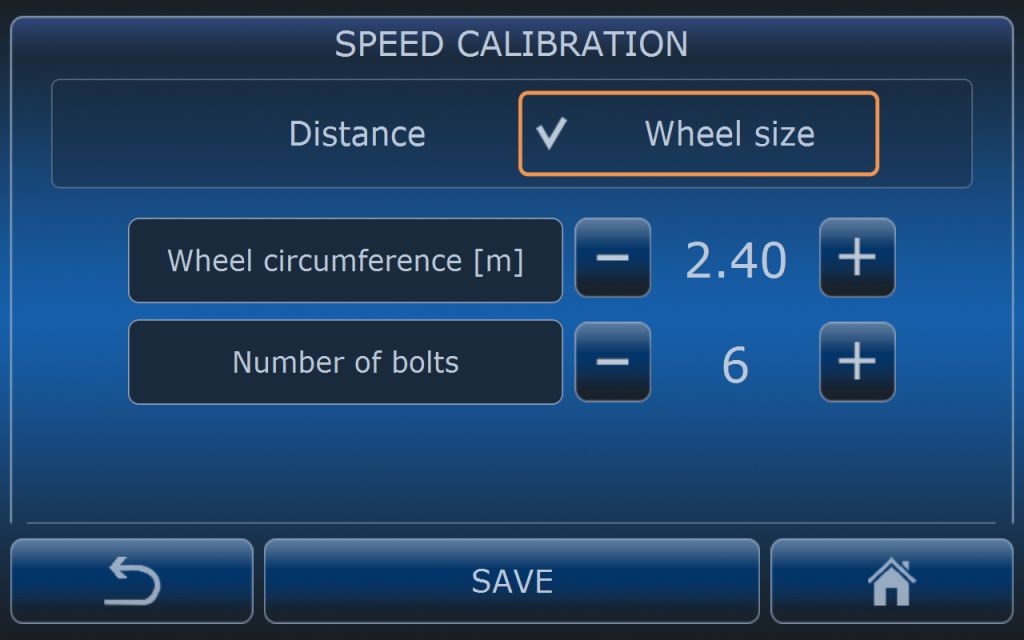
Second option for speed calibration is measuring wheel size. After filling in the appropriate values computer will calculate automaitcally number of impulses for 100 m.

Speed readings based on wheel sensor depends if the sprayer drives straight or it is turning. Tyre pressure is also very important. Low pressure will lower speed readings and speed will be different when sprayer tank is full and when it is empty
SPEED SIMULATION
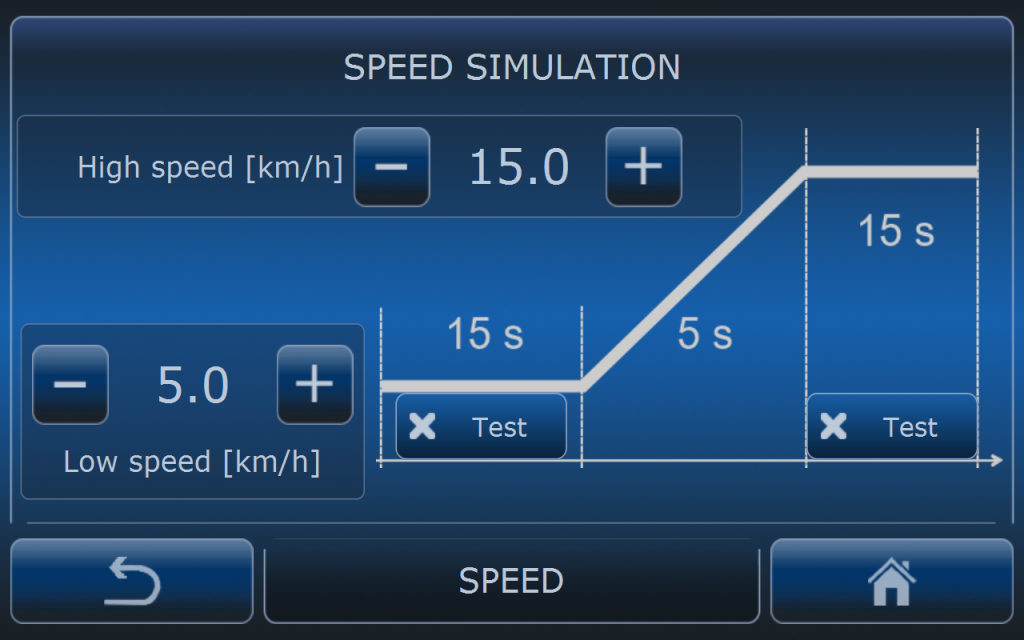
Speed simulation is for checking if the eSpray computer and regulation valve is working properly. Operator can activate one or two testing speeds. When one testing speed is activated then eSpray computer will emulate the speed when tractor and sprayer is standstill. If low and high speeds are activated then computer will emulate low speed for 15 seconds then it will increase the speed to high speed in 5 seconds and then it will keep high speed for 15 seconds. Then it will decrese the speed to low one in 5 seconds and whole process will repeat untill TEST speeds will be switched off.
When simulating speed operator can opens sections and check if eSpray computer regulates properly the pressure to keep application rate at constant level.
Remember to adjust simulating speeds to the selected nozzles. If speed is too high or too low then pressure can be over the range.
SPEED SENSOR MONITORING
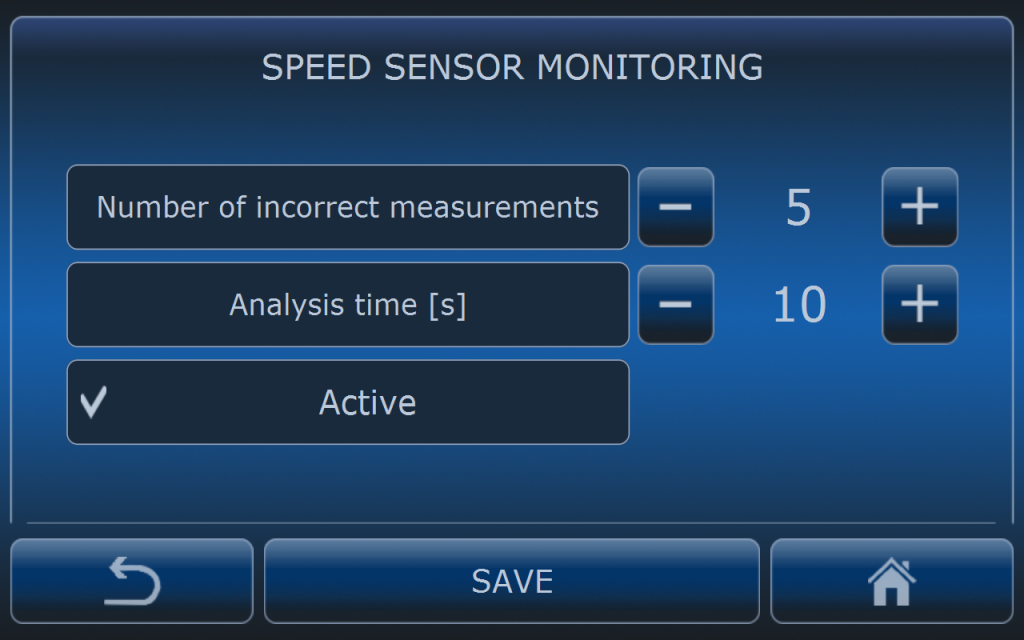
eSpray computer has the functionality to check if speed sensor is working properly. If wheel proximity sensor is used then special algorithm is checking all the time if every bolt is “visible” for the sensor. When wrong readings are detected then computer will popup information on the home screen.
