First launch and Internet access
If the device is turned on for the first time, it must first be registered and properly configured. It is recommended to carry out the configuration process by connecting to the device via WiFi.
Device SSID: GOtrack-RTKbase
Password: GOtrack-RTKbase
Device IP address: 192.168.150.150:4141
If the device does not have access to the Internet, the user will see the following screen through which the configuration should be made to ensure appropriate operating parameters in the local network or appropriate cellular network settings (APN).
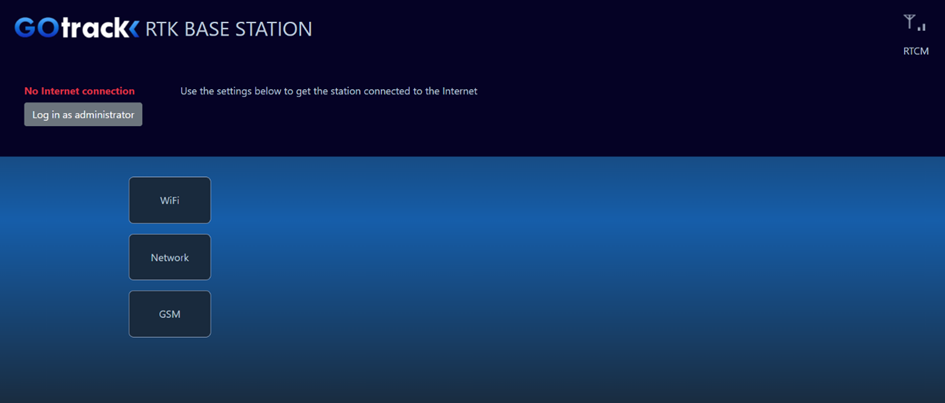
Fig 7.1 Screen view in the case of no access to the Internet.
The user must configure one of the ways to connect the device to the Internet: via WiFi, via LAN or via a cellular network.
If the WiFi network to which the device is to be connected is indicated, remember that the device will switch to the WiFi client mode and the WiFi access point mode will be unavailable and further configuration of the device will only be possible by connecting to the same WiFi network or the same LAN network.
Switching the device into client mode is done using the ON / OFF switch. If the user switches the device to the client mode, he must simultaneously provide the name of the WiFi network to which the refence station is to be connected and the password of this network. The device switches to the Client mode only after saving the changes with the SAVE button.
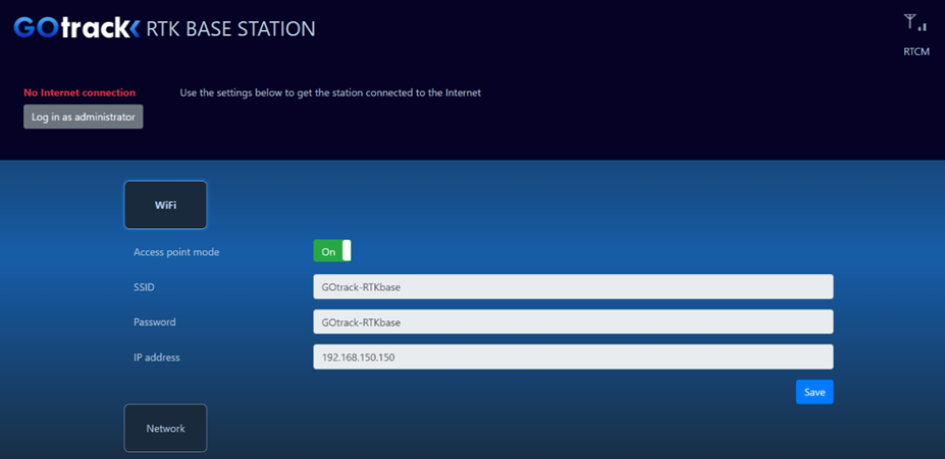
Fig 7.2 WiFi network configuration. Access Point mode on. SSID and password: GOtrack-RTKbase. Reference station IP address 192.168.150.150
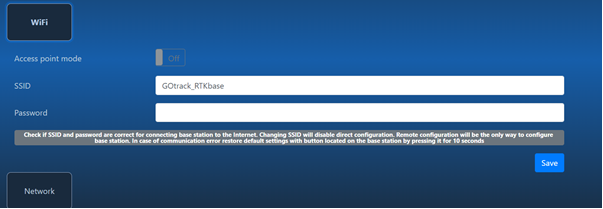
Fig 7.3 Client mode enabled. Enter the name and password of the WiFi network to which the reference station is to be connected.
In the NETWORK tab, the user can configure each of the network interfaces separately. If DHCP for a given interface is on, then the device gets an IP address in the local network automatically from the DHCP server. If DHCP is turned off, the IP address of the reference station in the local network is set by the user manually in this menu.
When configuring network settings, you should match them to the existing local network by setting a local IP address in the same class and indicating the appropriate default gateway.

Fig 7.4 WiFi and Ethernet interface network settings.
The GSM network settings are limited to entering the appropriate APN name. Default APN: internet
Please note that entering only the appropriate APN will allow you to connect to the Internet and assign a fixed IP address to the device.
The DATA TRANSMISSION switch must be on.
The MESSAGGING (SMS) switch is used to enable or disable the option of sending notification SMS to the indicated telephone number.
Reset of the WiFi mode and network settings is done by holding the button on the housing for at least 10 seconds. The reference station will switch back to Access Point mode and it will be possible to reconnect directly via WiFi.
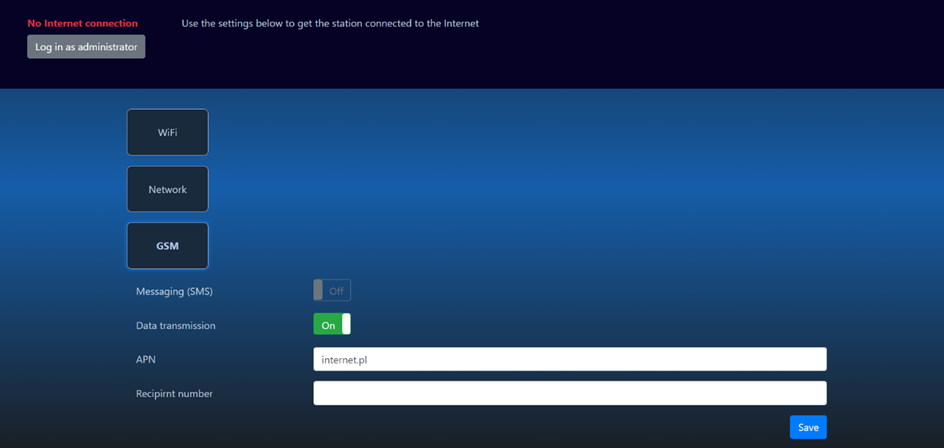
Fig 7.5 LTE module settings.
