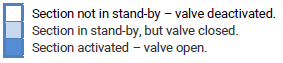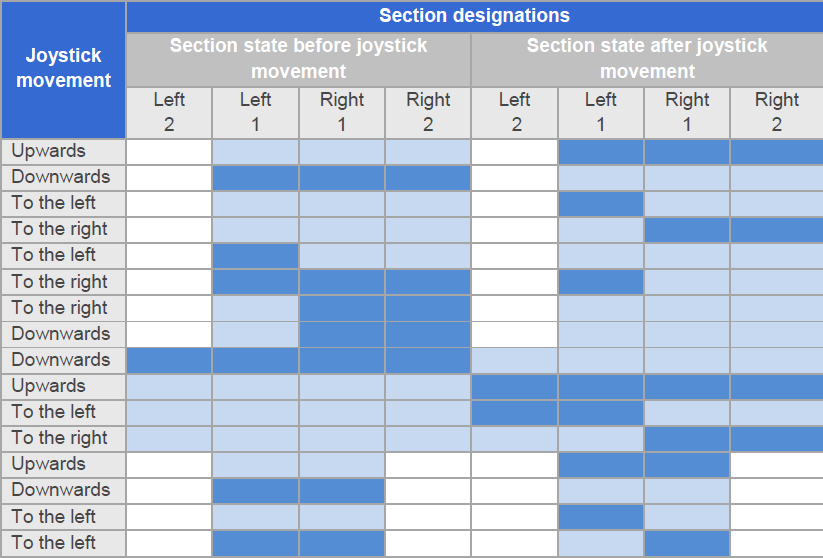Joystick and section button control
The e-Spray computer uses a unique method for controlling the sections and main valve. It was developed to make section control as easy as possible for the user.
There are four section buttons below the e-Spray computer screen, with a joystick between the buttons. Section buttons put sections into stand-by mode; sections may then be activated using the joystick. This means that by pressing specific section buttons, the operator prepares selected sections to be controlled using the joystick. When pressed, the section button be illuminated with a weak blue light, but the section is not activated yet. It is only after an appropriate joystick movement that the main valve and the sections are activated, and the button lighting will become stronger. Sections may be put into stand-by mode also by pressing the section markings on the screen.
The joystick is used for activating and deactivating previously selected sections. Moving the joystick upwards will activate all sections on the left and right that were previously selected for activation, as well as activate the main valve. Moving the joystick downwards will always deactivate all sections and the main valve. Moving the joystick to the left (if sections are deactivated) will activate all sections on the left that were previously selected for activation, as well as activate the main valve. Moving joystick to the left again will deactivate the sections. Sections activated by the joystick movement to either side (left or right) can always be deactivated with a downward joystick movement.
In short, joystick movements to the left or to the right change the state of the section on that side to the opposite state. Upward movement always activates all sections ready to be activated, and downward movement deactivates all the sections and the main valve. Examples are provided in the table below.