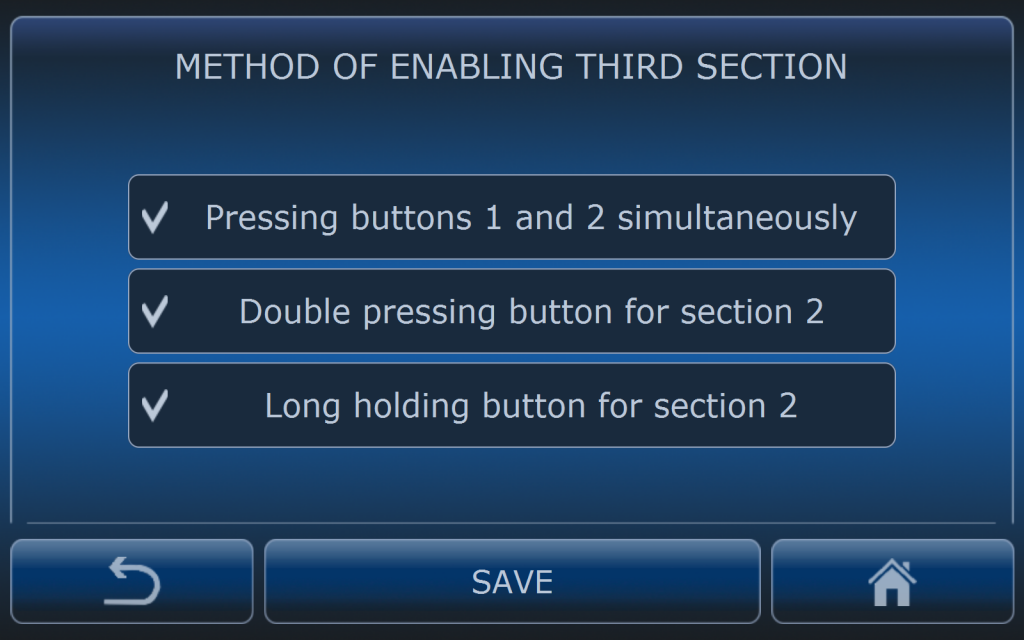Operation of the third section
The e-Spray computer is equipped with four section buttons (two for each side). Some sprayers have six sections (three on each side). eSpray computer supports such sprayers. The third section is activated via the screen or by pressing section buttons 1 and 2 in a manner pre-determined by the operator in menu Sections>Activating section 3. The operator may also combine section 3 with section 2, which means that on pressing one of the buttons for section 2, sections 2 and 3 will work together. They may also combine section 1 with 2, which means that sections 1 and 2 will be activated with button 1 and section 3 – with button 2.
The third section may also be activated by the operator (according to the presets in the menu shwon on the picture below) by: pressing section 2 and 3 buttons simultaneously, pressing the section 2 button twice or holding the section 2 button. The operator can always activate or deactivate each section’s stand-by mode via the touch screen. An upward joystick movement activates all sections ready to be activated, and a downward movement deactivates all the sections and the main valve.