Route recording with mower
Manual for recording the route in AutoDrive system for mowing the grass.

First step for route recording with the mower is to select and set up suitable implement. When MOWER is selected this screen will be visible as main screen.
Press ROUTES button.

After pressing ROUTE button list of the routes and catalogues will be shown.
Press ADD button to start creating a new route.
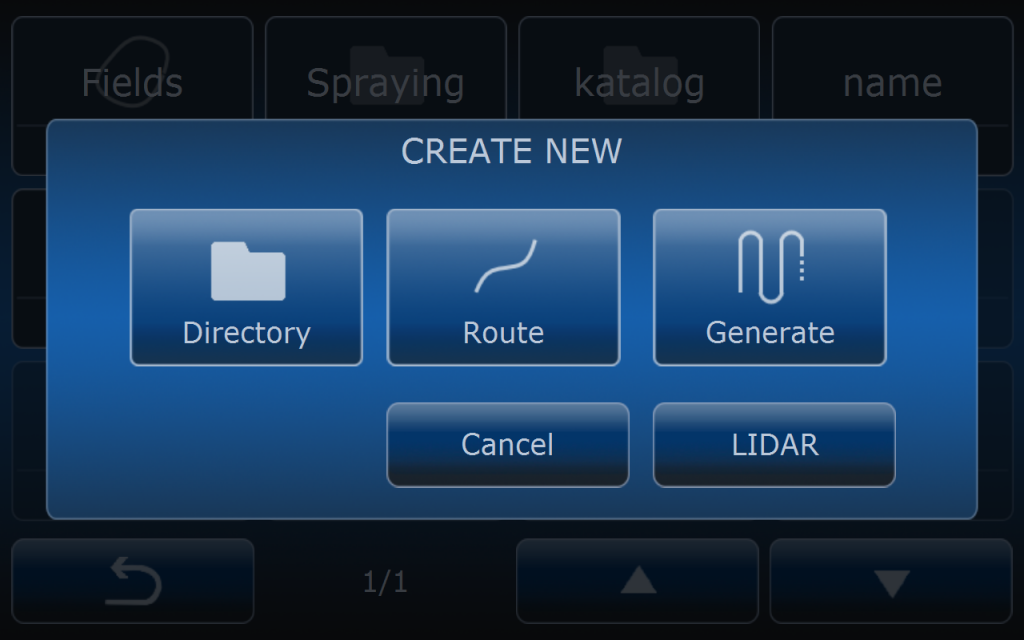
Press ROUTE button to activate recording mode.

Now system is ready for new route recording. Just press START button when tractor is in suitable position

When tractor starts to drive system records new route.
PTO and rear hitch status is memorized at every tracotr position if system controls these in the tractor. When the route is played back, depending on VEHICLE SETTINGS system will use PTO or hitch accoridng to the recorded route.
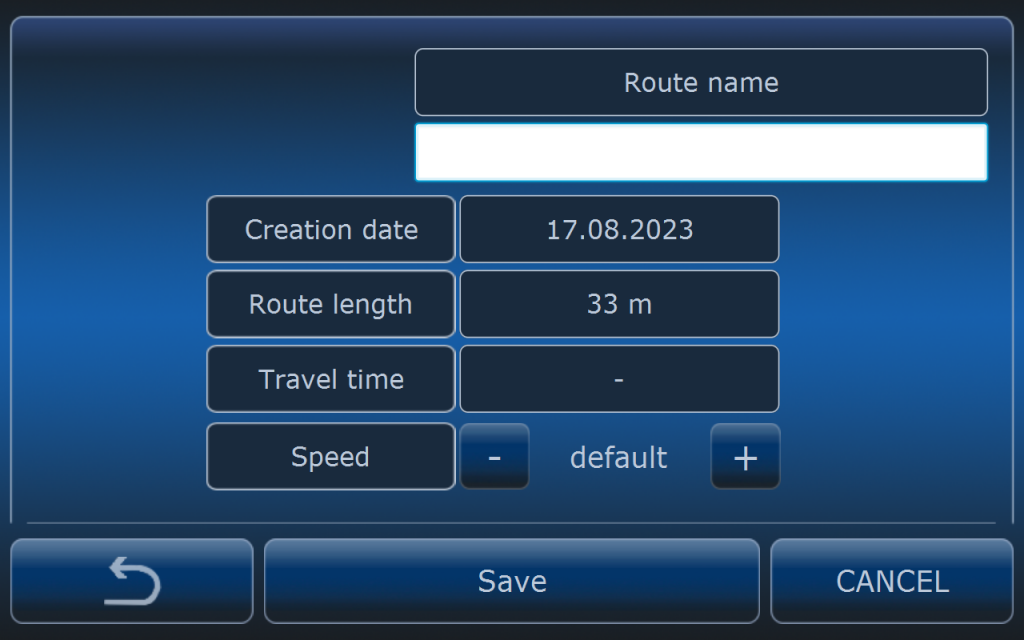
Put the name of the route and press SAVE button.
New route for mowing will be created and stored in the computer’s memomry.
