SIM card installation
A SIM card slot is located on the side of the computer main body. Insert the SIM card into the computer, as shown in Figures 5.6–5.9. Push the card until the card slot latch clicks.
To remove the SIM card from the computer, follow the steps in Figures 5.10–5.14.
Remember to disable the card’s PIN lock before inserting the card into the computer. Otherwise the card will not register to the network and the features related to sending SMS messages will not work.
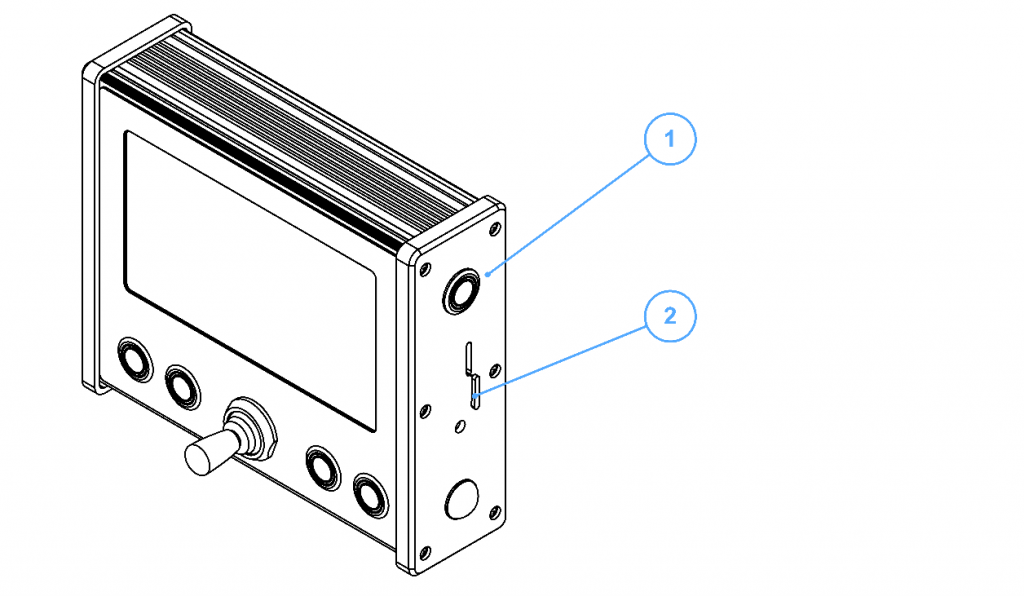
Figure 5.6 SIM card installation. 1 – Computer; 2 – SIM card slot plug;
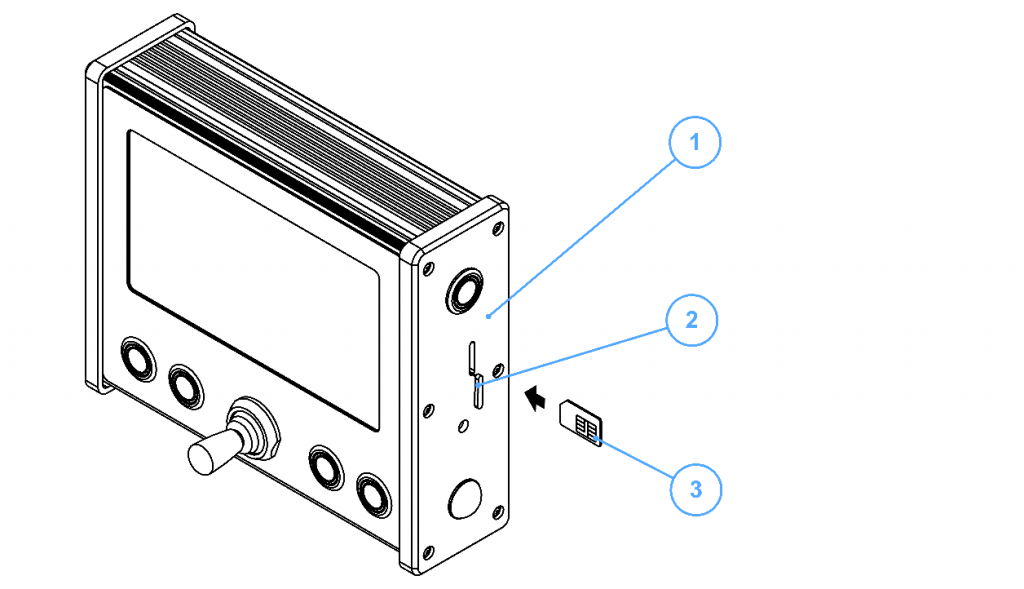
Figure 5.7 SIM card installation. 1 – Computer; 2 – SIM card slot plug; 3 – SIM card;
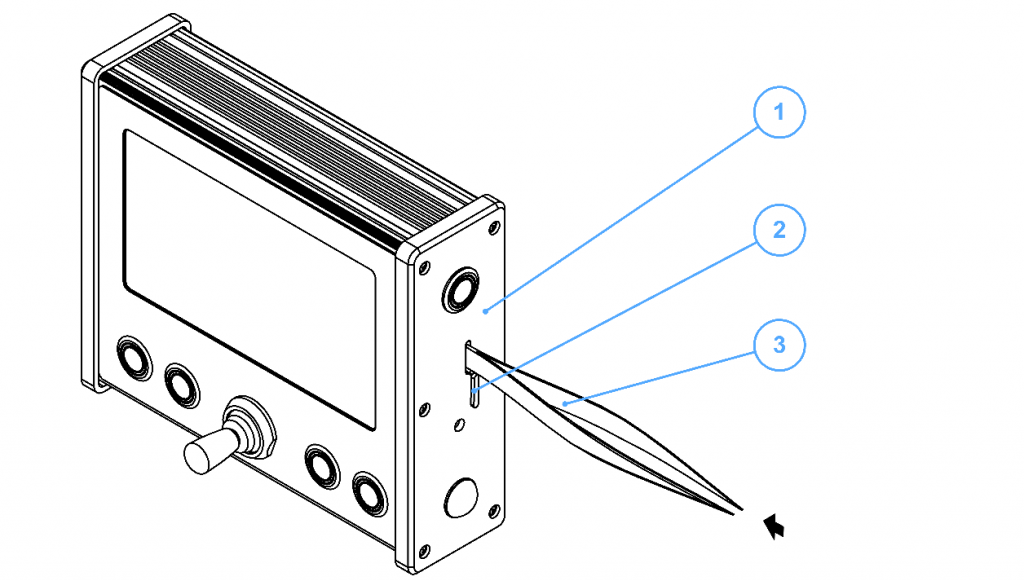
Figure 5.8 SIM card installation. 1 – Computer; 2 – SIM card slot plug; 3 – Tweezers;
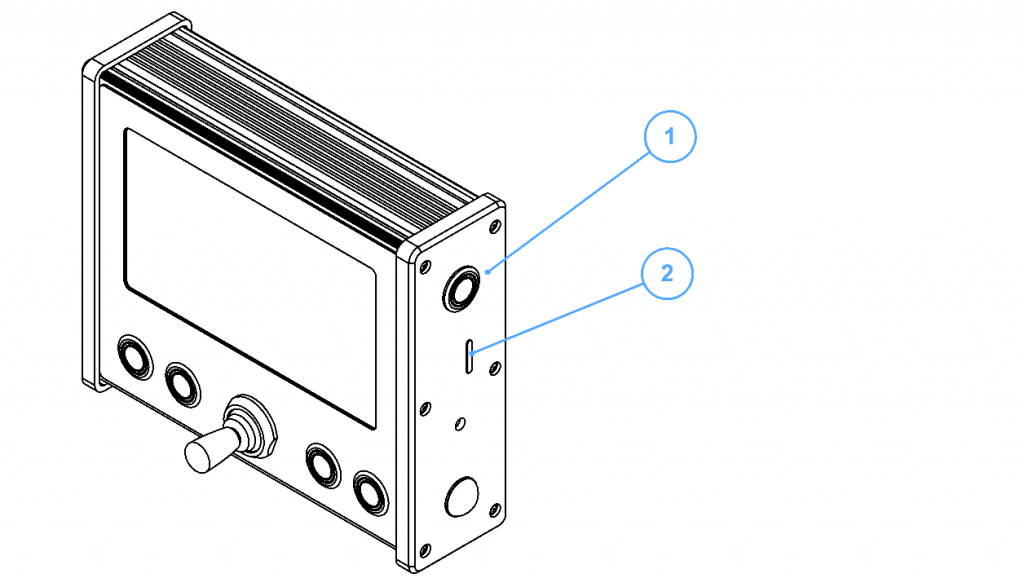
Figure 5.9 SIM card installation. 1 – Computer; 2 – SIM card slot plug;
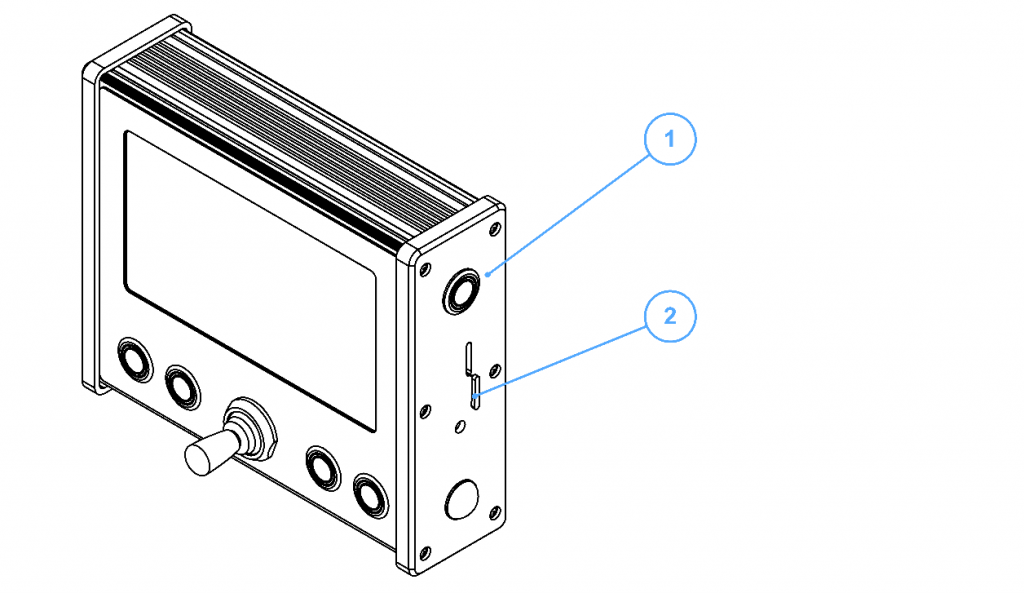
Figure 5.10 SIM card removal. 1 – Computer; 2 – SIM card slot plug;
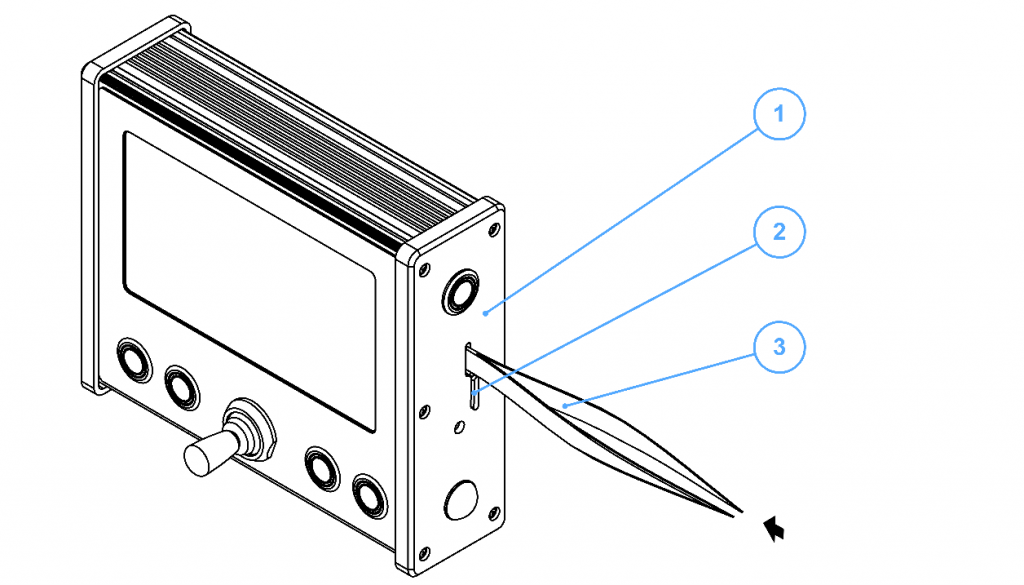
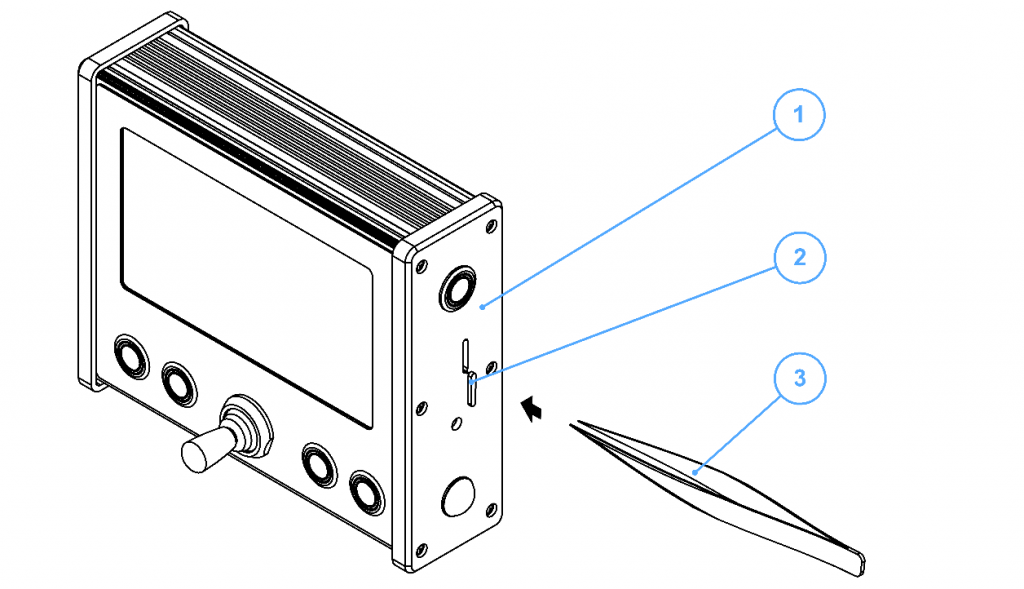
Figure 5.12 SIM card removal. 1 – Computer; 2 – SIM card slot plug; 3 – Tweezers;
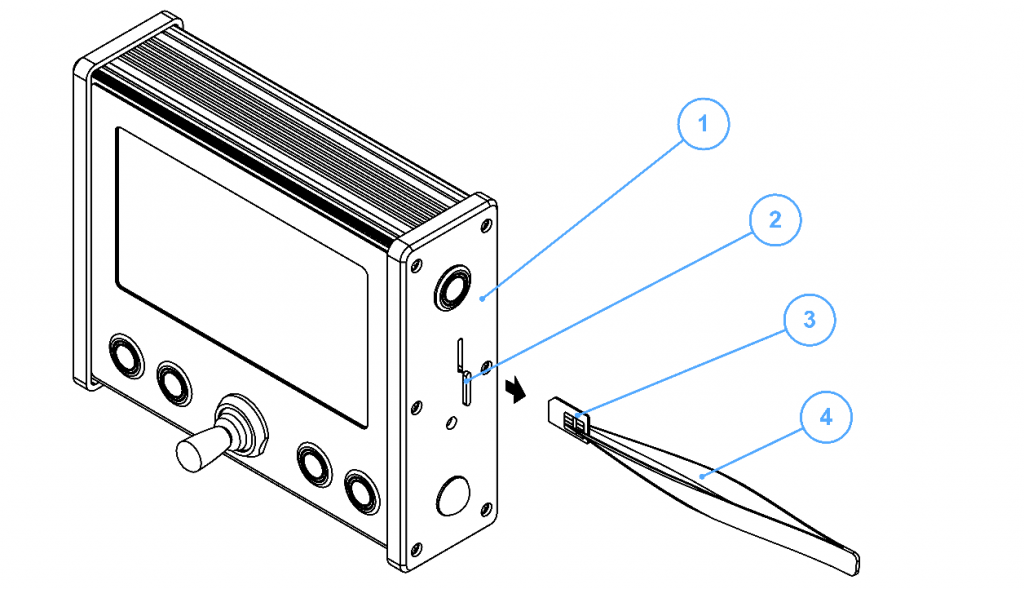
Figure 5.13 SIM card removal. 1 – Computer; 2 – SIM card slot plug; 3 – SIM card; 4 – Tweezers;
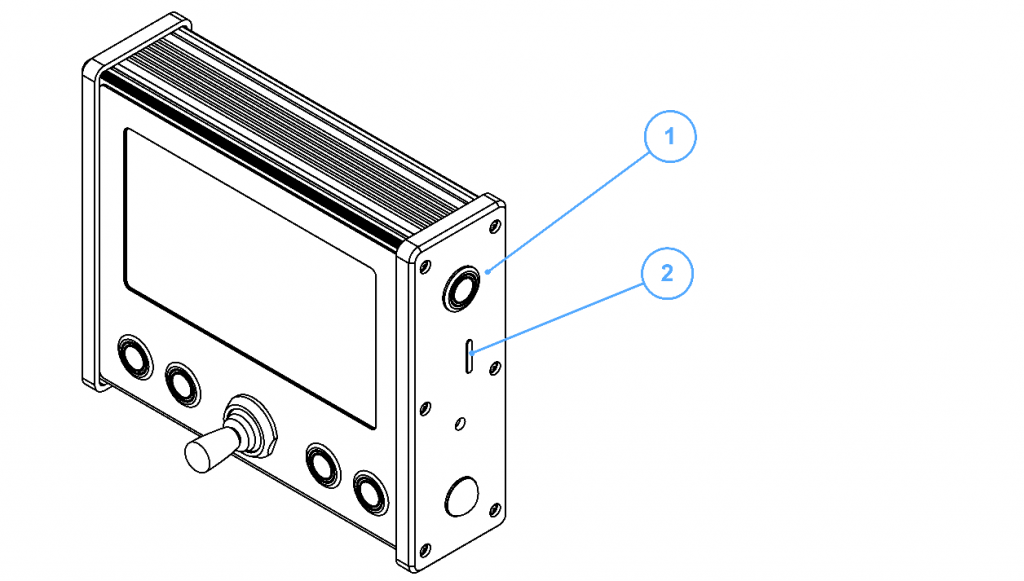
Figure 5.14 SIM card removal. 1 – Computer; 2 – SIM card slot plug;
