What can we help you with?
< All Topics
Drukuj
Spraying program – edit
Each user-created program can be changed. By pressing a program tile, the operator may choose one of the actions: EDIT, DELETE, SELECT. You may introduce changes to a program by pressing the EDIT button. This will cause the sequence of all the screens to be displayed, just as they are displayed during the program creation. What is different is that the operator can see the previous parameters and change them.
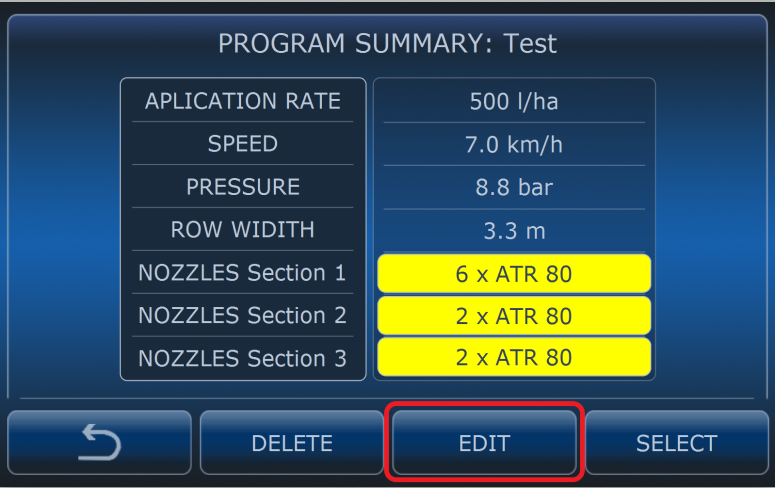
-
eSpray / eSpray GSM / eSpray GPS Assist
- PIN codes for AutoDrive / eSpray GPS Assist computer
- Sprayer computer - home screen
- Create spraying program
- Spraying program - edit
- Spraying program - select
- Spraying program - delete
- Joystick and section button control
- First start
- Tank filling
- Correction source
- Speed settings
- Pressure settings
- Flowmeter
- Row width adjustment
- Operation of the third section
- Speed simulation
- Pressure settings - sensor calibration
- eSpray controler pinout and harness
- SIM card installation
- Sprayer module installation
- Sprayer computer installation
- Installation guidelines
- Accessories and additional equipement
- Kit components
- Electric valves connection
- Speed sensor installation
- Pressure sensor installation
- Temperature sensor installation
- Flowmeter connection
- Tank level connection - optional
- Fan sprayer tower light connection
- Application rate
- Valves requirements
- LTE (GSM) settings
- PIN for the menu
- Remote support
- Show Remaining Articles (21) Collapse Articles
-
Remote Control
-
EHR - Electronic hitch controler
- No articles
-
Line Assist Pro
- No articles
-
Line Assist for platforms
- No articles
-
AutoDrive
- PIN codes for AutoDrive / eSpray GPS Assist computer
- Quick guide of the AutoDrive system
- Calibration after AutoDrive system installation
- LTE (GSM) settings
- Correction source
- GNSS Receiver configuration
- Safety settings
- LIDAR basic sensor
- Implement / machine settings
- Route recording - spraying
- Autonomous spraying
- Mowing - route recording
- Route recording with mower
- Autonomous grass mowing
- Speed management
- Starting revs
- Constant operating revs
- Revs controlling - Fendt Vario
- Alarms
- Turn definition
- Brake drive calibration
- Remote support
- GNSS status menu
- IMU settings verification
- ROI settings for ODC (Obstacle Detection Camera)
- ROI settings for ODC camera
- Show Remaining Articles (11) Collapse Articles
-
RTK Base station
-
GOtrack Farm Manager
- No articles
Table of Contents
