Turn definition
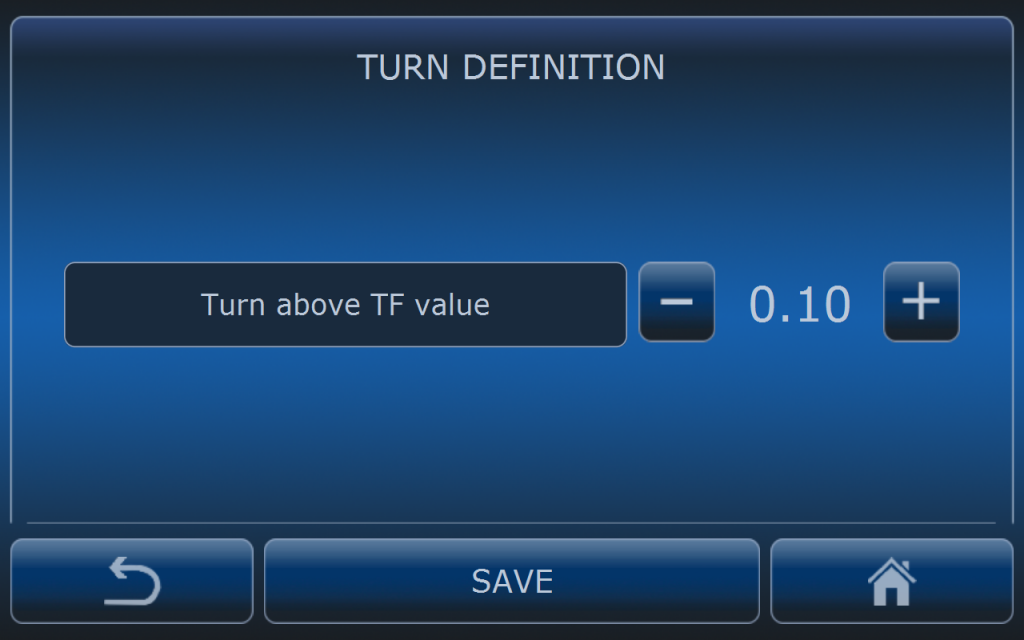
In the TURN DEFINITION menu, operator can specify the TF value (Turning Facotr) above which the route is recognized by the algorithm as a turn. By default it is set to 0.10.
Turning Factor is the present turn value to full turn value ratio.
0.10 value means that turn is recognized when actual turn is more than 10% of maximumm turn.
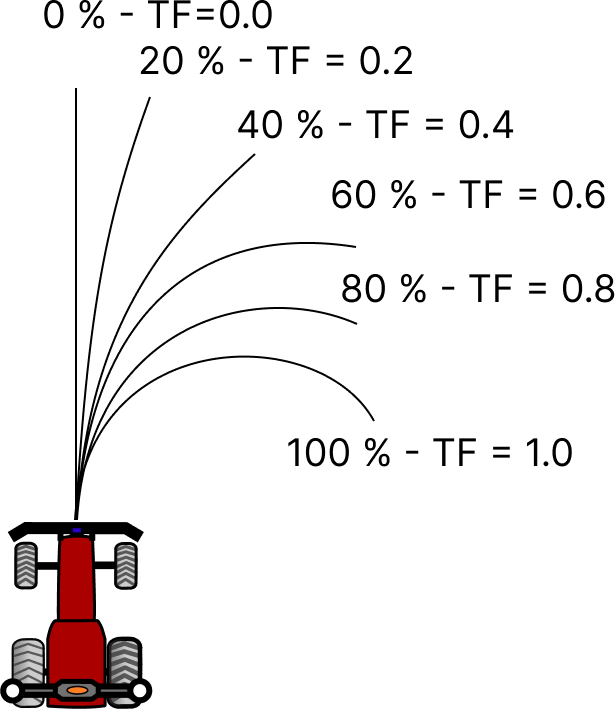
Picture presents relationship between percentage of maximum turning radius to the right side and Turning Factor (TF).

To high TF value can cause that turn will be recognized too late and decelaration process will start also too late and ultimately vehicle will drive off the path. When you want to adjust the moment of deceleration and acceleration in turns consider first setting proper vaules in SLOWING IN TURNS menu.
Recommended TF value is 0.1.
Be aware that turn definition settings are afecting:
- speed
- safety rules (detection zones are changing in turns)
- look ahead distance (driving quality at straight sections and in turns)
- PTO
- hitch
- hydraulic outputs
If turn definition value is set very high (i.e. TF=0.7) then only sharp turns will be recognized as turns. All turns below this value will not be recognized as turns and it will be treated by the system as a straight section of the route. It means that vehicle will not slow down in turn if TF is below 0.7 and other functions like PTO or hitch will not change their status (if status change was dependent on TF).
